CMS VPS - 5 Tips to Optimize WordPress Performance
Jan 05. 2013
Many of the bloggers who buy Windows VPS hosting from us seems to choose WordPress as their blogging platform. There are many reasons to this. However, we are not going to talk about the reasons why webmasters choose WordPress, but how to most out of a WordPress website.
Using a reliable hosting provider
One of the most important factors to having a successful WordPress blog or a website is using a reliable hosting provider. No matter what hosting option you buy, VPS hosting, shared hosting or dedicated hosting, always purchase it from a reputed and reliable service provider. Also remember that shared hosting can make your site’s performance go down. So if you are serious about your WordPress website or blog, buy VPS hosting for it.

Using a caching plugin for WordPress
Using a caching plugin is another great way to enhance the performance your WordPress website. There are dozens of WordPress plugins developed for this purpose, which generates a static html page for each page and post on your site, saving the time of executing database queries all the time.
Optimizing the images to reduce the load times
A main problem many WordPress websites have when it comes to loading times is having huge images. There are many image editing applications where you can optimize your images for web, before uploading them. These are also some WordPress plugins which you can use to get the same results.
WordPress database optimization
Another thing that can improve the overall website performance is WordPress database optimization. Since WordPress is a dynamic CMS (Content Management System), many of it functionalities are related with receiving, storing, eradicating and updating its database. You can use the command line to optimize the MySQL database. Or else you can also use a plugin which would assist you with removing pointless post revisions, cleaning spam and deleted comments and optimizing the overall MySQL tables.
Compressing the CSS and JavaScript files
This will also help make the load time of your website faster. Simply combine and the compress the CSS and JavaScript files of your WordPress site. This can easily be done through the WP Minify plugin. The WP Minify plugin can create compressed and minified versions of the CSS styles and/or JavaScript files used on your site making the loading times faster.
About us
- www.vpswebserver.com
-
Datacenter:
119 N 600 W Ogden, UT, 84404
Company: Pinella dr, Grayson, GA, 30017